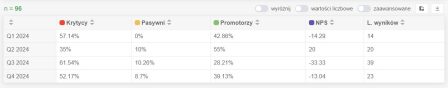Data Export
The “Data Export” feature allows you to easily export any survey data to a file.
To export your data in .xlsx (Excel) or .csv format:
From the menu on the left, select the survey you’re interested in.
Go to “Survey Results” and then click on “Export.”
Depending on your needs, you can choose the desired language, time period, apply filters, or use a previously saved export template.

After proceeding to the next step, you can easily add or remove the data fields you want to include in the export:
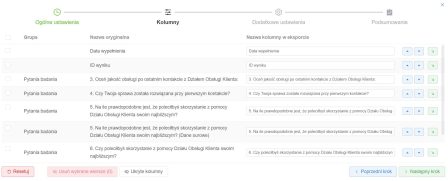
In the next step, you can choose to save multiple-choice question results in separate columns, save the export as a template, and name the file.

A summary of the export will then be displayed, and the file will be downloaded shortly after.

Note: For large datasets, the download may take up to several dozen seconds.
You can also export data for a single question directly from the “Survey Results” view. For each question, you’ll find an “Export” button (located above the chart on the right). After exporting, you'll receive the chart in .jpg format.
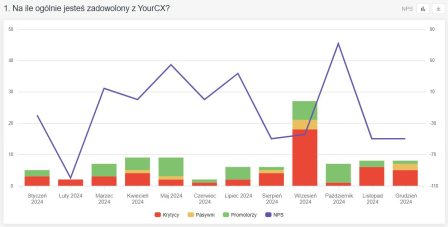
If you need the data in .xlsx format, you can download it directly from the table using the download button located above the table on the right.