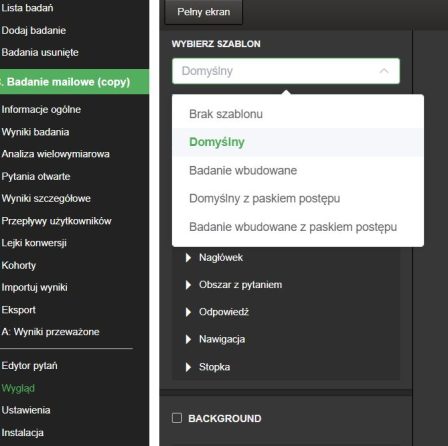Survey Appearance Templates
In addition to manually writing CSS or configuring individual elements, you can leverage appearance and behavior templates to create reusable design schemes for multiple surveys. The template editor lets you define both the look and the behavior of any survey component, so you can apply those settings across many surveys.
To use a template (you can have multiple, as shown in the example below), select the desired template under “Appearance” from the left-hand menu within your survey. The template will apply to the entire survey, setting both its visual design and—if configured—the behavior of individual elements. Finally, save and publish your changes by clicking the button at the top right.