On-Site Surveys
Surveys launched on websites allow you to continuously collect feedback from users visiting your digital properties. Questionnaires are displayed in various formats—defined based on the survey's objective—and appear at specific moments (e.g. after a visit ends, following a particular action, or randomly). This approach enables valuable feedback collection without disrupting the user experience.
The YourCX platform offers full flexibility in configuring these surveys—including display behavior, triggering logic, and custom rule sets. All mechanisms are fully configurable and easily adaptable to specific requirements.
To launch on-site surveys, you’ll need to insert the YourCX JavaScript survey management script into the website—either in specific locations where surveys should appear or globally across the site.
Once your survey is designed (goal, content, appearance), go to the “On-Site Survey Configuration” section (found in the left-hand menu under “Settings”). There, you can choose from the basic trigger methods available and fully customize them to fit your needs.
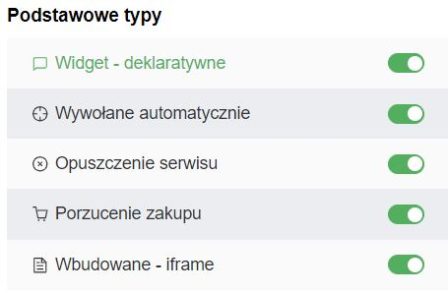
Widget – Declarative
A visible button or tab on the site that lets users choose to participate in a survey.
When to use: Ideal when you want to collect ongoing, voluntary feedback without interrupting the user’s visit.Auto-Triggered
The survey appears automatically after certain conditions are met—like time spent on the site or number of page views.
When to use: Great for gathering feedback during specific moments of a visit, such as after several page views or a defined session duration. Useful for overall experience evaluation.Exit-Intent
The survey launches when the system detects the user intends to leave the site.
When to use: Helps uncover why users abandon the site. Valuable for identifying friction points and frustrations.Cart Abandonment
The survey targets users who added items to their cart but didn’t complete the purchase.
When to use: Designed to understand why users dropped out of the checkout process and identify areas for optimization.Embedded (iframe)
The survey is embedded directly into the page content (e.g. in an article or customer panel), appearing as a native part of the site.
When to use: Perfect for capturing feedback in specific contexts—such as after reading an article, completing a form, or logging into an account.
Advanced Triggering System
YourCX includes a powerful trigger engine—essentially a Tag Manager for surveys—that controls exactly when and where a survey appears. Example conditions you can use include:
Page URL
Previously visited URLs
Cookie values
LocalStorage data
Time of day
Randomization
Scroll depth
By combining these conditions, you can precisely target your surveys to reach the right audiences at the right time.