Question Types
The platform offers a wide variety of question types, allowing you to ask virtually anything in a way that’s tailored to your research goals and respondents’ devices. Below is the list of supported question types.
Basic Questions:
Single-Choice Questions
Rating Questions
Multiple-Choice Questions
Dropdown Questions
Open-Ended Questions
NPS Questions
Slider Questions
Single-Choice Matrix Questions
Multiple-Choice Matrix Questions
Ranking Questions (sort specific responses)
Heatmap Questions (click map)
Special Questions:
Page Breaks
Custom HTML Insertion
Screenshot Capture
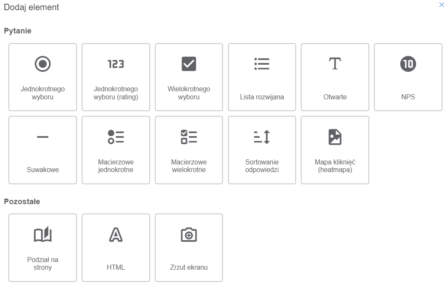
Additional Options
Depending on which question type you choose, you have a variety of extra controls at your disposal. For any question you can:
Mark it as required
Hide it temporarily without deleting
Assign one or more tags
Randomize the order of its answer choices
Some question types also offer their own unique settings.
Basic Question Types:
Single-Choice
A classic closed-ended question where the respondent may select only one option. Ideal for “yes/no” items or when you want respondents to pick the single most appropriate statement.Single-Choice (Rating)
A variant of single-choice presented with stars, points or other icons. Used to rate satisfaction or agreement on a defined scale (e.g. 1–5 stars).Multiple-Choice
A closed-ended question where the respondent may select more than one answer from the list. Great for capturing all relevant opinions or preferences (e.g. “Which products do you purchase most often?”).Dropdown
The respondent selects an answer from a drop-down menu. Useful when you have many possible answers and want to save space or simplify navigation.Open-Ended
An open text field where the respondent types their own answer. Best when you need free-form feedback, comments or explanations.NPS (Net Promoter Score)
A specialized question measuring willingness to recommend (e.g. a product or service) on a 0–10 scale. Widely used in customer satisfaction and loyalty research.Slider
The respondent moves a slider to select a value (e.g. from 0 to 100). Provides more granular data than a traditional single-choice question and can be visually engaging.Single-Choice Matrix
A grid where several statements or sub-questions appear as rows, and possible answers as columns. For each row, the respondent may choose only one answer (e.g. rate each statement on a 1–5 scale).Multiple-Choice Matrix
An expanded matrix where the respondent may select more than one column per row. Enables systematic collection of multiple data points (e.g. which features of a product are met vs. unmet across categories).Ranking
The respondent orders a list of options according to their preference (e.g. from most to least important). Helps establish priorities or hierarchies of opinion.Heatmap (Click Map)
Displays an image or graphic and asks respondents to click on areas of interest (e.g. attention hotspots). Commonly used in usability testing of web pages or design materials (ads, packaging, etc.).
Special Question Types:
Page Breaks
Allows you to split the survey into multiple pages or sections, improving readability and organizing questions.Custom HTML
Lets you insert custom content or elements using HTML, enabling you to add images, videos, buttons or apply your own styling.Screenshot Capture
Enables the respondent to take a screenshot of the page where the survey was launched. This is useful when you want them to highlight an area of the page that’s problematic or particularly important.