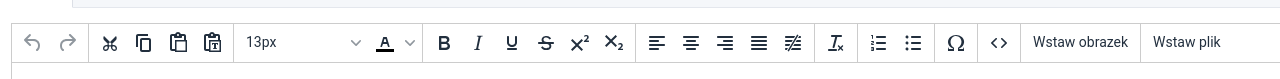Similarly, you can insert a video file or embed an external player as an object.
Inserting Media & Documents
The YourCX survey editor lets you embed and utilize any files within both questions and answers. You can do this in two ways:
Dedicated HTML Question – select the “HTML” question type from the question list.
HTML Mode Editing – switch any question or answer content into HTML mode and paste your media or document embed code.

Editing in HTML mode—or using a dedicated HTML question—lets you freely format content and insert images and files from the library: