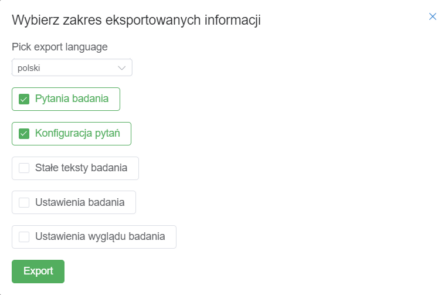General logic
Auto-Save & Survey Versions
Every change you make in the YourCX survey editor is saved automatically, ensuring uninterrupted work and preventing data loss. You can review draft versions and their previews, as well as test surveys before final deployment. The production version also supports preview before publishing. To apply your edits to an active (or yet-to-be-activated) survey, simply confirm your changes by clicking “Generate.”
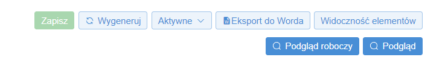
Support for Large-Scale Surveys
YourCX offers advanced features—such as bulk management of conditional logic and dynamic content—as well as the ability to copy entire surveys (highlighted in yellow):
![]()
…or individual questions. You can also export the survey along with detailed information about its underlying mechanisms.