Conditional Logic via Parameters (Segments)
Instructions for Setting Conditions:
- Select the question or group of questions you want to condition by clicking “Conditional Display” in “Other options” in the question panel on the right.
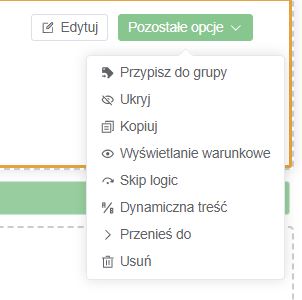
- Choose which parameter you want to use for conditioning the selected element and select its value.

- Remember that a segment is a parameter and its value passed by the Client to the YourCX system.
- Note that the condition is enabled by default.
- Save your change by clicking the green “Save” button.
- Test the survey by clicking “Preview”.
- If everything looks correct, click “Generate” and the changes will become visible to respondents.