Additional Survey Options
Hiding Questions
The ability to hide questions in a survey lets you display only those items that are relevant to a particular respondent, based on their prior answers or segment. With this feature, you can also run A/B tests on your surveys—comparing different question versions or layouts to see which performs better. You can temporarily hide any question you don’t want to show respondents at the moment, without permanently deleting it.
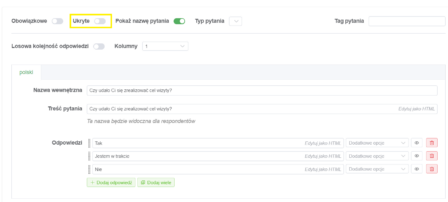
Required Questions
On the YourCX platform, you can designate questions as required or optional. Required questions must be completed before a respondent can proceed to the next section or submit the survey, ensuring the collection of key data.
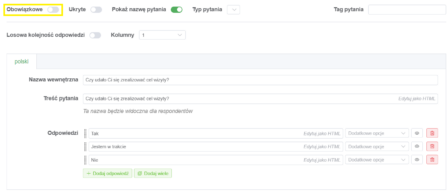
Randomizing Answer Order
Randomizing the order of response options in your questions helps reduce bias from respondents’ tendency to choose the first items listed. By presenting answers in a different sequence for each participant, you enhance the reliability and validity of your survey results.
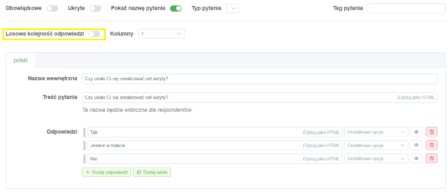
Hiding the Question Title
When designing a survey, there are situations where you don’t want to display the question title—only the list of response options. In such cases, you can simply hide the question title.
Answer Layout Options
For single-choice and multiple-choice questions, you can control how response options are presented: stacked vertically or arranged in two columns, and specify the direction in which options flow. This lets you tailor the layout to best fit your survey design.